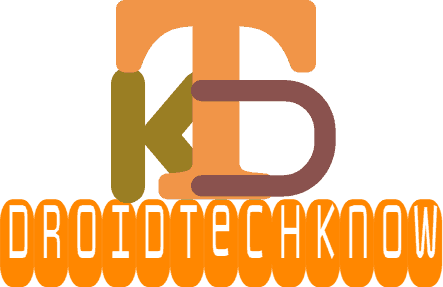In the present era, video games have grown in popularity. This has led to a sharp rise in people recording and editing gameplay videos of their favorite games on their computers.
While game developers encourage players to create videos, most gamers struggle with how to edit videos with complete professionalism. This is the case even if you are new to video editing or play one particular game often and would want your videos shared across social media platforms.
In this blog, you will learn about useful editing tools and techniques that amateurs can use to create excellent-looking videos from scratch in no time at all!
Contents [hide]
1. Choose the Right Gaming Video Editing Software.
Gaming videos are often long and filled with action and kills. So, many gamers choose to edit their gameplay footage to make it more interesting. While you can use any video editing software to edit your gameplay videos, it is always better to use dedicated gaming video editing software.
Some video editing software might slow down your PC while editing the videos. Hence, it is necessary to choose the right software for your PC that will not affect the gaming performance of your PC and will help you in editing the gameplay with ease.
You can use any software built for normal videos, and it will still work, but some key features separate good gaming video editing software from all-rounders.
Features like a library system for all your games are really important if you want to quickly find the footage and clips you recorded for a specific game. Another great feature has a built-in thumbnail generator. Allowing you to create thumbnails inside the software is super handy – as long as they are optimized for YouTube!
2. Optimize Your System For Smooth Video Capture
When you want to edit gaming videos on pc, it is important to optimize your system for smooth video capture. Upgrading your CPU, adding more RAM, and using a solid-state drive can help you preserve your footage while maintaining smooth frame rates and rendering in real-time.
These three components are critical to capturing game footage without dropped frames or choppy video quality. And, of course, keep an eye out for professional video editing software; Adobe Premiere Pro and Final Cut Pro X are great choices.
They both offer native support for many popular camcorders—including GoPros—and have powerful video-editing features that allow you to easily add effects and transition between clips in high resolution (up to 4K) formats. Before filming gameplay videos on pc, make sure your computer is ready!
3. Get Creative With Filters, Titles, And Transitions
Filters can help your gaming videos pop, titles can add some flair to your videos, and transitions help alter sections of your video to keep viewers interested. It is up to you how in-depth you want to get with editing, but here are some quick tips: Use various filters that fit within what is appropriate for gameplay footage.
Using a filter that does not work well with gameplay footage can distract the content. These edits should be subtle—nothing too distracting. Make sure titles are not too long or detailed; remember, they will appear on top of gameplay footage, so any movement or text can be distracting.
Also, make sure you choose a font that compliments gameplay footage (and is easy to read). Transitions between scenes do not need to be complicated—keep them simple, so they do not take away from your video clip and provide some separation between cuts.
4. Practice Basic Editing Tricks & Techniques
When you first start video editing, it is easy to overlook basic tools and tricks. Many video editors know how to cut, copy, paste, and split clips, but they do not know all of them are there. Get familiar with these essential elements. If you are not sure where, to begin with, video editing techniques, try copying some popular YouTube creators:
Do not neglect your audio: Audio is equally important as visuals for great videos. Add in some music or effects if your game does not have any sound or capture voice-overs for a more professional look. Use captions/subtitles on your videos so that even people who can not watch can listen. The Internet rewards quality content: If you want views, engagement, and interaction (all keys to driving traffic back to your channel), then make sure that you post unique and high-quality content.
5. Add Intro/Outro Bumpers
Create an intro using a gaming intro maker and add them to the beginning of the gaming video. These will help transition between gameplay and commentary without disrupting your viewing experience. You can also add logos and other branding elements to personalize your channel for new viewers.
It is important always to be thinking about how you could make things better—the trick is to never get too far from your audience so that you do not lose sight of what they are there for in the first place: a fun time! Playing with them, not at them. Add them into a game or create a relationship between yourself and your viewers.
Create a relationship between yourself and your viewers. In today’s day and age, gaming content has proven to be some of the most popular online video content on YouTube. That said, few channels have been able to stand out from everyone else by sharing their gameplay videos with as many people as possible.
Conclusion
Now that you have these great tips for editing videos on pc, you can now play and edit your video games in a new way. These are just a few ways to edit video game footage on your pc, so there are plenty of options to try out.
Take some time with each program or plugin and learn how to create effective clips by giving it everything you have got. You may be surprised at what you can do!
If you want more ideas or something to compare your methods with, search online for some other ways, people have edited their gaming footage and see what they did.