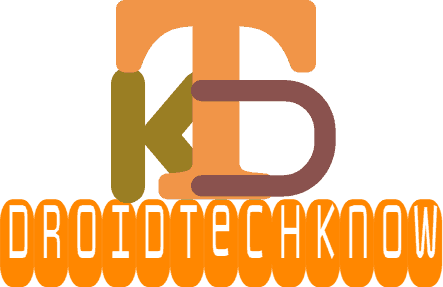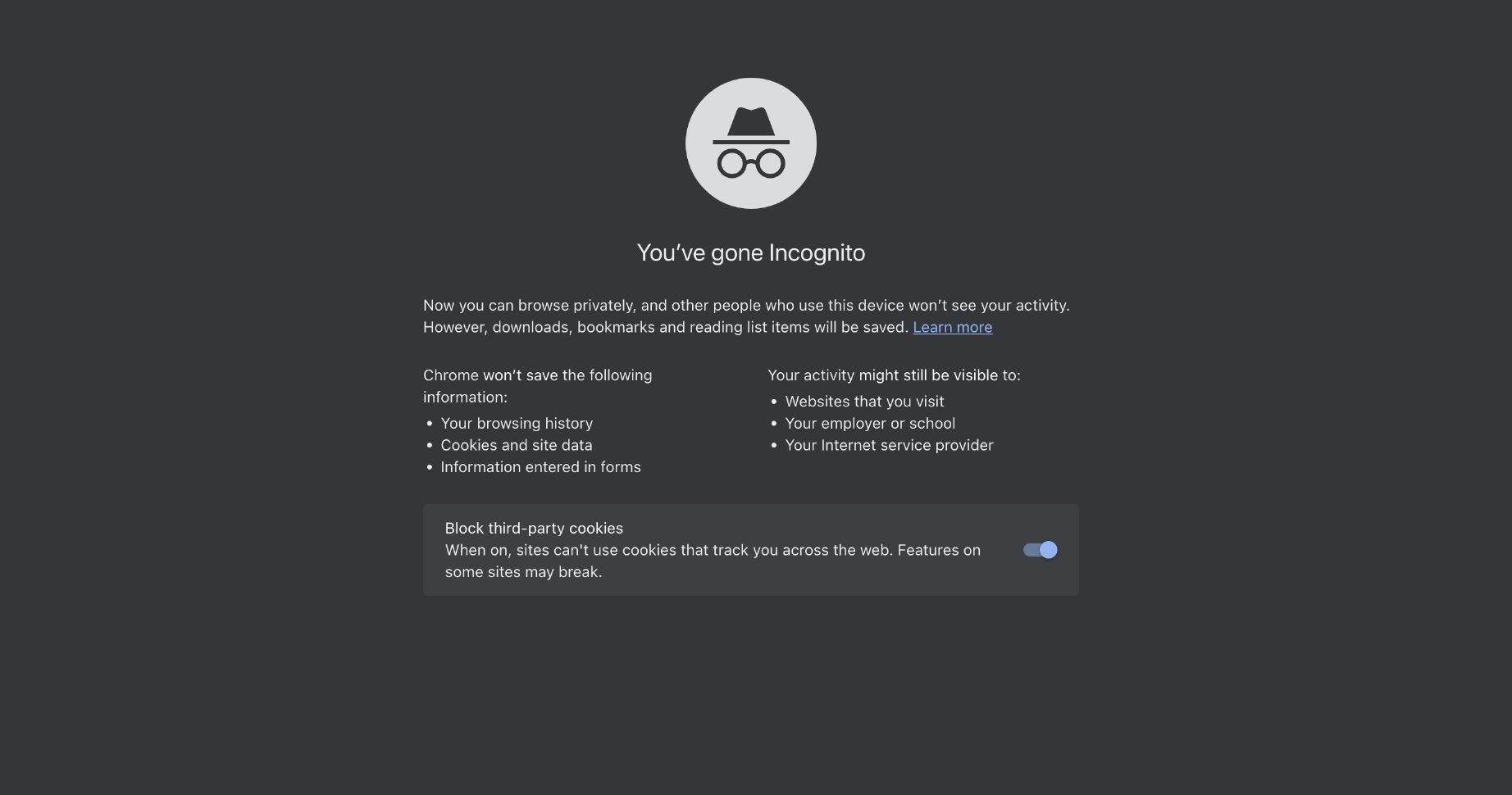Incognito Mode or Private browsing by Browsers is a boon to the ability of the browsers. The mode comes handy in when you want to prevent some of the information from being collected from you. However, there are certain limitations when it comes to Incognito Mode features. Most internet users tend to make an assumption that Incognito Mode will conceal their identity and provide full protection from hackers. But that is not true at all.
However, many of us are aware of the online privacy feature i.e. browser’s Incognito Mode. Most of us mainly use Incognito Mode because it doesn’t save history. Additionally, cookies and site data are only stored for a short period of time. As soon as you close the incognito tab, everything that was stored will be deleted. On the other hand, browsing in normal mode saves all the data including history, cookies, and site data. It is indeed a very useful feature provided by most of the common browsers like Google Chrome, Mozilla Firefox, Chromium, Edge, Apple Safari, and many more. Here are some myths and cool stuff about a Browser’s Incognito Mode that you should know.
List of 10 Amazing Things To Know About Incognito Mode
Contents [hide]
- Stop personalization ads
- Secure your Personal Data
- Stop e-commerce website to use your cart details
- Browsing Hisroty is not hidden by ISP
- Stop search engine recommendation
- Stop recommended Youtube video suggestion
- Use of multiple session
- Restrict browser to not save your browsing history
- All Files are downloaded in your PC
- Do not mask your IP address
1. Stop personalization ads
Incognito mode allows you to keep yourself away from targeted ads. Once you have searched for something, it will show on ads again and again as per your search history. But when done in Incognito Mode, you will not receive a single ad related to your search history.
2. Secure your Personal Data
If you are visiting any unsafe site full of malware then Incognito will not save you. The incognito mode will not share personal data saved in the Cookie storage of the browser. To be more safe always make sure to run the downloaded files through antivirus software.
3. Stop e-commerce website to use your cart details
While shopping online, shopping sites keep track of you. After that, you will be the victim of constant suggestions for the searched product or related product. Additionally, the next time you look for that product the price will be increased. One can save themselves from this kind of change in price. Also there are other platforms like booking online travel or stays that use the same technique. Incognito mode can save you from paying extra bucks.
4. Browsing Hisroty is not hidden by ISP
Browsing in Incognito mode is seen be ISP(Internet service provider) or the employer. This is because the data is always stored in the servers even though its not there in your device. And you are hiding your local system information but you are still connected to the Internet.
5. Stop search engine recommendation
In today world, every sites and apps comes with powerful algorithm that keeps on recommending related topics based on your search. For example if you looked for pet supplies once, you will find pet supplies popping everywhere. It gets annoying in long run. To avoid these suggestions you can use incognito mode. After getting out of incognito tab, the things you have searched will not follow you anymore.
6. Stop recommended Youtube video suggestion
Constantly looking at the same thing or listening to same songs gets annoying. In YouTube once it has completely analyzed what kind of things you are into, it will keep on recommending related ones. For instance, if you are an student, studying through YouTube, you will get recommendations related to your studying topics. If you want break from your circle of interest you can use Incognito mode and start afresh on your interest.
7. Use of multiple session
A single browser will not allow multiple sessions, but using Incognito Mode you can have access to additional session. So if you have facebook or gmail logged in and your friends wants to log in with their id then you they can use it in Incognito mode.
8. Restrict browser to not save your browsing history
One of the most common function of Incognito Mode is to not save the browser history. However if you are signed in, the history is more likely to be accessed later on in normal browsing mode but you can not access your browsing history in Incognito mode.
9. All Files are downloaded in your PC
The browsing in incognito mode might be private, but all the downloaded files or bookmarks created will be kept by the browser.
10. Do not mask your IP address
Incognito mode do not mask or hide your IP address so your IP address remains the same irrespective of browsing mode. VPN is the only way to mask your IP address.